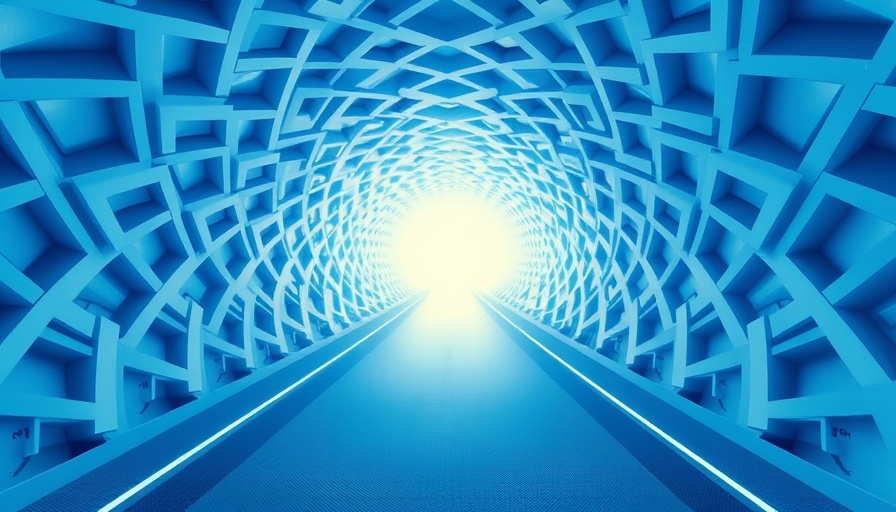
Understanding the Importance of CI/CD in DevOps
Continuous Integration and Continuous Deployment (CI/CD) are pivotal in modern DevOps practices. These methodologies facilitate a smoother delivery pipeline, allowing organizations to deploy code changes efficiently and reliably.
What Are GitHub Actions?
GitHub Actions offer a way to automate workflows by leveraging the capabilities of GitHub’s platform. This tool streamlines the CI/CD process, allowing teams to implement automated testing and deployment of applications seamlessly.
The Benefits of Utilizing GitHub Actions for CI/CD
There are numerous advantages to using GitHub Actions for your CI/CD pipelines:
- Integration with GitHub: Since GitHub Actions is natively integrated with GitHub, it allows teams to manage their CI/CD workflows from within their existing code repository.
- Customizable Workflows: GitHub Actions lets developers create workflows tailored to their specific project's needs, supporting a wide range of programming languages.
- Cost-Effective: With a generous free tier and pricing model, organizations can leverage powerful CI/CD automation without exorbitant costs.
- Rich Community Contributions: The GitHub community actively contributes prebuilt actions, allowing teams to use and customize them for their unique processes.
How GitHub Actions Support Agile DevOps
Agility is essential in today’s fast-paced software development landscape. By using GitHub Actions, teams can adopt Agile DevOps practices such as frequent iterations, rapid feedback, and early detection of defects. This results in a productive environment where team collaboration and continuous improvement thrive.
Boosting Security with DevSecOps Practices
Integrating security into the CI/CD pipeline is another critical aspect of modern development practices. GitHub Actions can implement automated security testing, enhancing overall project security by ensuring vulnerabilities are identified and addressed throughout the development lifecycle.
Best Practices for Optimizing GitHub Actions Workflows
To maximize the effectiveness of GitHub Actions, consider these best practices:
- Define Clear Workflows: Each workflow should have a clear purpose and adequately document its steps, ensuring that team members understand its role in the CI/CD process.
- Utilize Matrix Builds: When working with multiple environments, matrix builds can help test the code against various configurations, fostering greater reliability.
- Monitor Performance: Regularly review the performance of your workflows, looking for ways to enhance speed and efficiency.
- Embrace Community Actions: Leverage community-contributed actions for testing, deployment, and more to save time and effort.
Conclusion: Embracing the Future of Development
To maintain a competitive edge in software development, embracing tools like GitHub Actions is vital. It empowers teams to create efficient CI/CD pipelines that support Agile and DevSecOps methodologies. By integrating these practices, organizations can enhance collaboration, deliver high-quality software faster, and ultimately foster a culture of continuous improvement.
 Add Row
Add Row  Add
Add 




Write A Comment