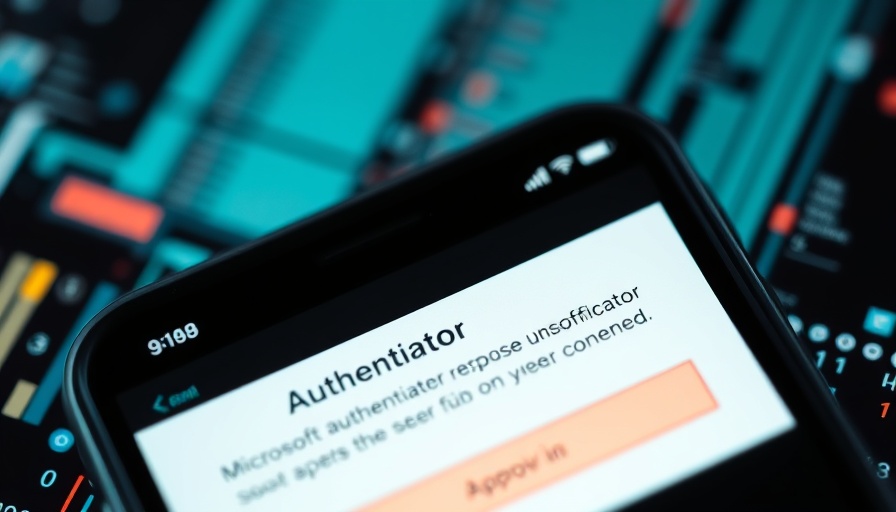
Understanding Microsoft's Shift in Password Management
Microsoft has announced significant changes for users of its Authenticator app. Starting August 2025, saved passwords will no longer be available within the app. This decision represents a strategic shift aimed at enhancing security measures and password management through its Edge browser. But what does this mean for you?
Why Now? A Question of Security
More than 99% of daily identity attacks are still targeting passwords. That's a staggering statistic. Microsoft is acknowledging this persistent threat and making a bold move to eliminate password storage from Authenticator. Instead, credential management will be consolidated into Microsoft Edge, which not only offers synced credentials across devices but also built-in features like SmartScreen and Password Monitor. This decision reflects a broader industry trend where companies aim to reduce password exploitation risks amidst rising cybersecurity concerns.
What Happens After the Deadline?
Once the August deadline passes, all locally stored passwords, addresses, and payment information in the Authenticator app will reportedly be erased. Users who fail to export their data by then will have no recourse to recover their credentials. This sharp deadline means immediate action is required for those relying on the app. It highlights the importance of being proactive in managing digital assets.
Your Options: Switch or Migrate
If you wish to keep utilizing Microsoft’s ecosystem, switching to Edge is the recommended route. This involves downloading the Edge browser on your mobile devices and setting it as your default autofill provider. All saved passwords and addresses will sync seamlessly, while payment information will need to be manually re-added.
Alternatively, if Edge isn't the right fit for you, exporting your passwords to a third-party password manager is another route. Tools like Bitwarden, 1Password, Google Password Manager, and iCloud Keychain are excellent alternatives. Remember that while passwords can be exported and imported, addresses must be copied manually, and payment cards need to be recreated. Time is of the essence—the export must happen before August 1, or all data is lost.
Rethinking Password Management: Embracing Change
This transition isn't just about moving from Authenticator to Edge or another password manager; it represents a broader change in how we think about password management. The tech world is advocating for more secure methods like passkeys and FIDO2 as safer alternatives to traditional passwords. Integrating these innovations could significantly mitigate risks associated with identity theft.
Counterarguments: The User Experience Concerns
While Microsoft’s decision has a sound foundation in security, it raises concerns about user experience. Transitioning to a new system can be cumbersome, especially for those accustomed to using Authenticator for ease of access and management. The elimination of stored passwords in favor of a consolidated approach could alienate users who value independence and customization in their password storage choices. Change can be unsettling, and not all users may welcome a standardized system.
Take Action Now to Avoid Losing Access
As the deadline approaches, it is crucial for all Microsoft Authenticator users to take action. Whether you see value in migrating to Edge or prefer an alternative password manager, ensuring that your credentials are safe and accessible should be your top priority. Don’t wait until it's too late!
Conclusion: Secure Your Digital Future
The changes coming to Microsoft Authenticator signal a significant shift in password management that users must navigate with foresight. Embrace this transition by either migrating to Microsoft Edge or switching to a password manager of your choice before the deadline. Remember, taking proactive steps in securing your digital identity is not just wise—it's necessary.
 Add Row
Add Row  Add
Add 




Write A Comment